Background
When art directors Al Spiers and Thom Davies approached us with their unique solution to the problem of visual asset collection, curation and commenting for creative professionals, we found ourselves nodding in unison. A variety of tools, on and offline, could be shoe-horned into the role of asset library, but none offered an elegant, complete solution. To deliver on this brief we knew we’d have to rethink the problem from the ground up through UX, design and build.

28,682
Images posted in the
first week of launch
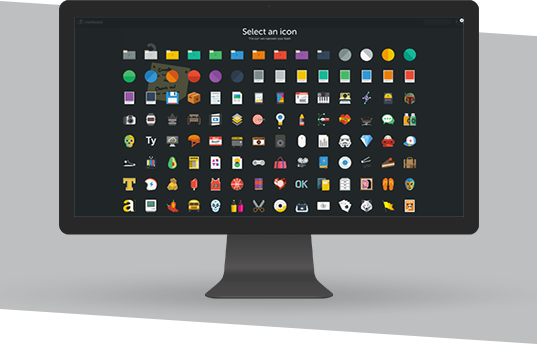
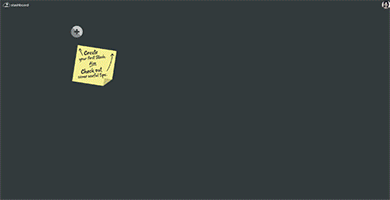
Nice and Easy
1. Create a stash
First and foremost, Stashboard is clean and easy to use. Uploading and organising artwork is a snap so creatives can get their designs and refs in there quick, and find them even quicker.


2. Drag & Drop
Uploading artwork or resources is as easy as dragging and dropping, from low resolution images to RAW photographs or even heavy weight PSDs.
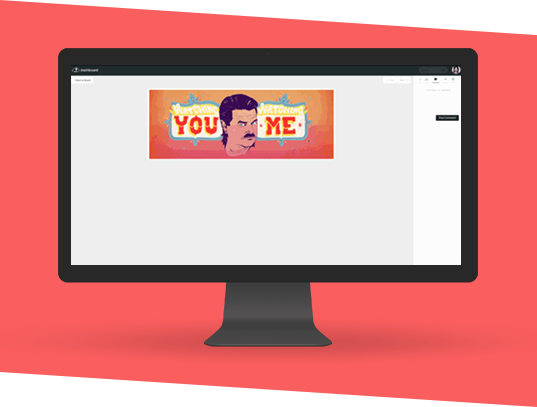

3. Tag & Share
Large resource libraries are easily manageable with a comprehensive tag system and single images or complete stashes can be shared and discussed with clients and colleagues.
An Elegant Solution
Unlike generalised tools, we started with a unique user in mind and a specific set of cases we understood well. Designers love to collect and curate. They capture inspiration from web, print, and (heaven forbid!) the outside world. Stashboard needed to offer versatile collection, curation, collaboration and sharing, and the ability to access visual libraries from anywhere in the world. And because Stashboard is designed for designers, every feature had to be delivered in a way that worked for even the most discerning pixel-perfectionists.
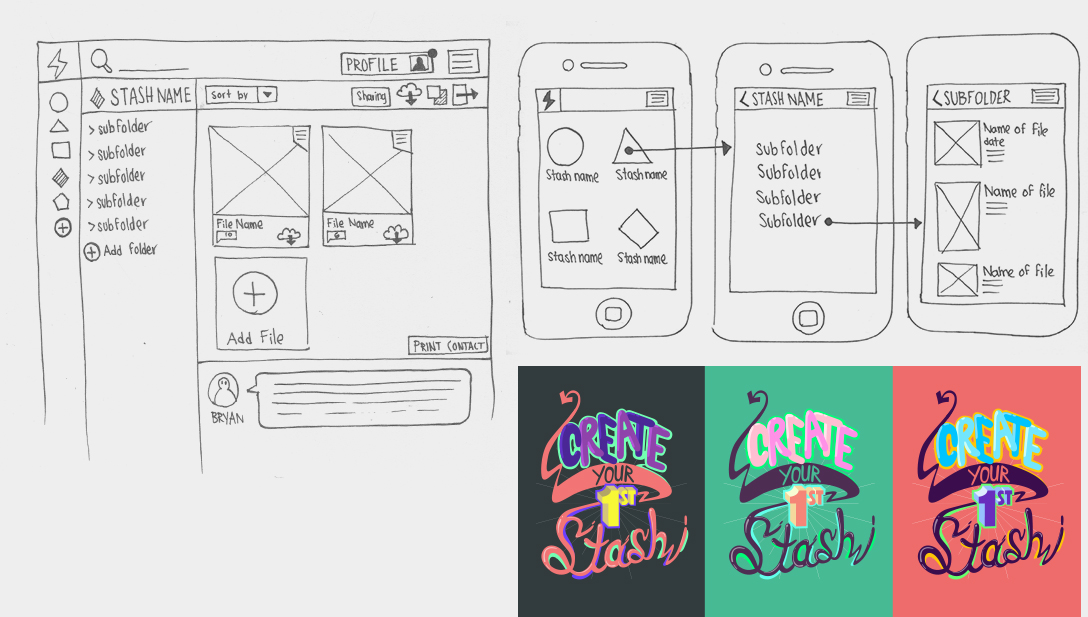

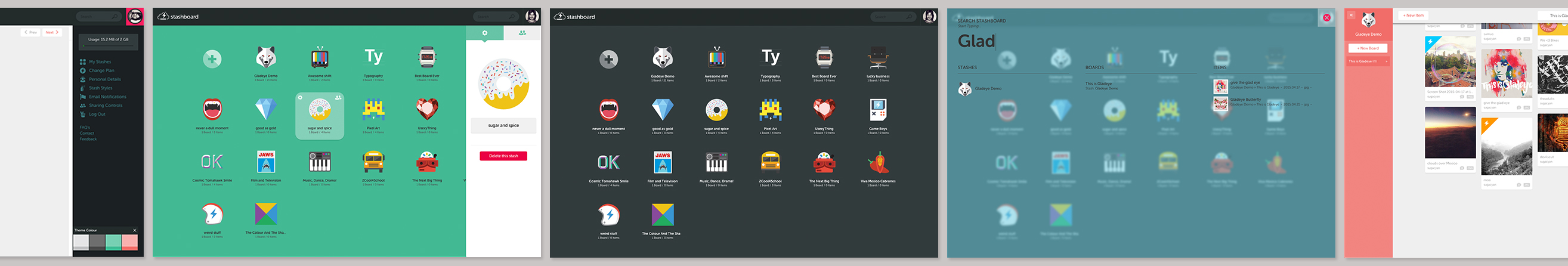
Fundamental Design
Not only does it have the personality and quirk to charm creatives, Stashboard’s got its design chops where it counts. It’s made to be versatile for multiple user behaviours, it can be used as a portfolio piece for junior designers, it can work as a moodboard or even the ultimate collaboration tool for full fledged pros. Very deep functionality nested within an intuitive UI, coated with pretty colours and funky icons. What more can a designer want?

Mood hoarding
That’s not all, no. There’s also a Chrome extension for creatives of all types to hoard images from far and wide. Think Pinterest but without recipes or cheesy inspirational messages. Both stash and board can be selected and image can be filed using intuitive drag drop, URLs can be saved either by clicking the button or dragging the link into the drop zone. It saves the internet from itself.
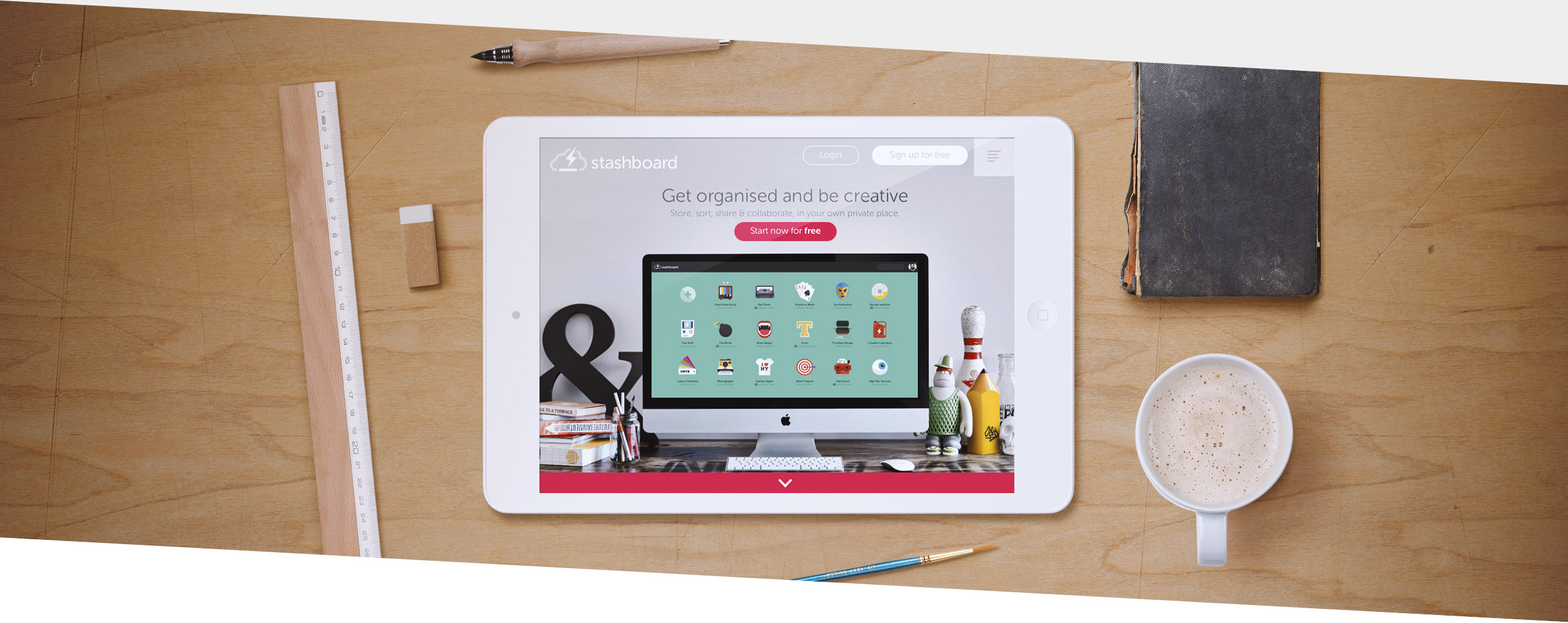
“One place for all your creative activity whether personal or professional.”